How to upgrade your car radio for 2003-2012 Toyota Corolla E120 BYD F3 ?
As we know,the car can service us for many years since we got it.At the same time,we’re facing some kinds of disadvantages from old model cars such as no advanced GPS system,no DVD player,no latest Android and no touchable screen,etc.That’s the reason i write down this article which related to the car GPS Navigation removal and installation for 2003-2012 Toyota Corolla E120 BYD F3. The upgraded car head unit will bring us lots of entertainments and convenience.
Precautions:
- Please apply the parking brake and remove the negative cable on the vehicle battery before the removal to ensure safety.
- A lever and a screwdriver need to be prepared before the installation.
The car GPS Navigation removal and installation for 2003-2012 Toyota Corolla E120 BYD F3.
Step 1 : Remove the dashboard and disconnect the connectors.
Step 2 : Use removal tool to take the A/C console gently and unplug the cables backwards.
Step 3 : Connect the marked red cable to rearview camera cable.
The Rearview camera cable is Optional selection, Please check link below for details:
https://www.seicane.com/ahd-night-vision-rearview-camera-waterproof-parking-assistance-system-for-car-radio-big-screen-sc92
Step 4 : Off the Door trim strip and A cylindrical panel.
Step 5 : Tap the GPS cable in proper place and get it out of A/C console position through inner way.
Step 6 : Place back the Door trim strip and A cylindrical panel well.
Step 7 : Carefully make the antennas and cables connected step by step as installation instructions
show.
Step 8 : Put the new head unit into the dash and hold it in trim panel with screws.
Step 9 : Follow steps 1-2 in reverse order to install back the remaining parts.
Step 10 : Check if everything is going well with your car.
Hope this article helps you a lot with the installation for 2003-2012 Toyota Corolla E120 BYD F3.If you still have problem about it, please feel free to contact a dealer or professional for support. Surely you can check the link below for more information: https://www.seicane.com/hd-touchscreen-radio-android-gps-navegac-o-para-2006-2012-toyota-corola-e120-byd-f3-com-bluetooth-music-usb-audio-aux-wi-fi-mirror-link-volante-control-s6934g
This 2003-2012 Toyota Corolla E120 BYD F3 GPS Navigation comes with the latest Android Radio, RAM 4GB \ ROM 64GB \ CPU 8-core \ Built-in Carplay \ 2.5D IPS Screen, Support RDS, SWC, XM radio APP,support Split Screen Display etc. It replaces your factory radio with android based system of great utility and extendability. You can download any applications in the android market for access to games, Skype, MSN, YouTube, twitter, E-Book, G-mail etc. This system also supports installation or removal of apps on RAM or SD optionally. With this car radio you will have a various ways to enjoy your driving with friends and family.







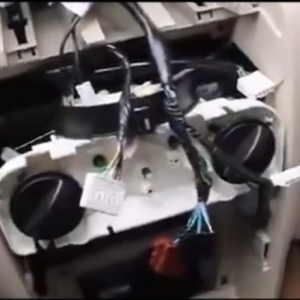







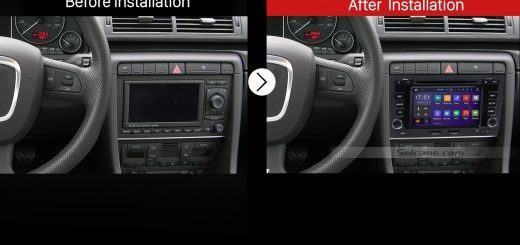
Recent Comments