As a car owner, you may find that your factory radio will be not compatible with some modern features after being used for a long time. In that case, you can replace it with a new aftermarket car radio. This article is mainly about a 2015 2016 HYUNDAI TUSCON IX35 (RHD) car radio installation guide from Seicane. If you have the same or similar dashboard, you can refer to this guide carefully.
Precautions for this installation:
1. Before you start up any work, park your car well and unplug the negative power cable to avoid any danger.
2. Please make sure that all fastened wires are isolated with electrical tape.
3. Please make sure the ignition is off to avoid short circuit.
4. For your convenience, here’s the recommended tools for removal and installation from Seicane, please check for more details: http://www.seicane.com/car-dvd-dismantling-device-srd-400
2015 2016 HYUNDAI TUSCON IX35 (RHD) car radio installation guide
1. The original car radio.
2. Use plastic removal tools to pry the top panel and remove it.
3. Remove three top screws that secure the panel.
4. Use the plastic removal tool to pry the car radio trim panel.
5. Use a kick tool to release two clips.
6. Carefully remove the panel.
7. Use a screwdriver to remove four screws that hold the original car radio on the dashboard.
8. Gently take out the original car radio.
9. Disconnect connectors and cables at the back the radio.
10. Check all the accessories for the new Seicane car radio.
11. Connect the harnesses to the back of the new Seicane car radio.
12. Connect the Seicane car radio to your original radio’s plugs.
13. Turn on the new Seicane car radio to have a careful check if everything works well. If it doesn’t, please check whether all the cables are connected correctly.
14. Put the new Seicane car radio into the dash.
15. Put everything into their original place. All the installation is done.
Wish you can gain some inspiration from the above installation guide. If you have any doubts, you can seek help from your dealer, someone experienced or a professional. Or you can directly arrange a professional technician to help you install the new car radio.
Besides, it is essential for you to select an ideal car radio for your beloved car. If you have no ideas, I’d like to share an amazing 2015 2016 HYUNDAI TUSCON IX35 (RHD) car radio from Seicane with you. Here comes the link, please click:
Compatible with a wide range of practical and entertainment features, this car radio can provide you with a brand new driving experience.
Thanks to the worldwide real-time GPS navigation system, you are able to know your current locations and navigate to your desired destinations through turn-by-turn directions. And this unit’s dual zone function enables you to freely listen to radio, USB or SD card music playback.
Besides, this unit’s additional entertainment features will add a lot of joyfulness to your driving.
Wish you like this unit and good luck to you.










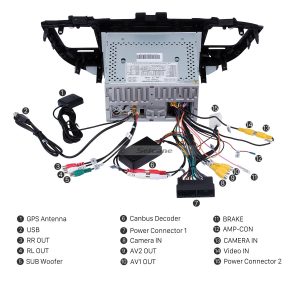



Recent Comments