With a modern car radio which supports dual zone function in your car, you can be guided to your destinations accurately and be provided with much enjoyment at the same time. If your factory radio is too old for you to enjoy upgraded and new features, you can replace it with a new multifunctional car radio under the guidance of a detailed installation guide. The following 2004 2005 2006 2007 2008 -2013 Skoda FABIA car radio installation instruction from Seicane can be taken as a reference if you plan to replace your factory radio.
Some tips before the installation:
1. Please disconnect the power before the installation.
2. Please prepare a lever and a screwdriver before the removal and the installation.
3. Please keep all the separate parts from the car. Please take great care of the dashboard to avoid scratching it during its detachment and installation. Please keep handy any parts from the car and make use of all the original screws from the car as much as possible. so each related part of the unit can be fixed securely.
4. For your convenience, here’s the recommended tools for removal and installation from Seicane, please check for more details: http://www.seicane.com/car-dvd-dismantling-device-srd-400
2004 2005 2006 2007 2008-2013 Skoda FABIA car radio installation instruction
1. Remove the top panel with a lever.
2. Disconnect the connector at the back of the panel.
3. Unscrew the screw with a screwdriver.
4. Remove the metal sheet on the top with your hands.
5. Unscrew two screws circled in red shown as follows under the metal sheet.
6. Remove the air conditioner vent with your hands.
7. Unscrew two screws under the vent with a screwdriver.
8. Remove the panel on the original car radio.
9. Unscrew four screws holding the original car radio with a screwdriver.
10. Take the original car radio out of the dash.
11. Disconnect all the connectors at the back of the original car radio.
12. Check all the accessories for the new Seicane car radio.
13. Connect the harnesses to the back of the new Seicane car radio.
14. Connect the Seicane car radio to your original car radio’s plugs.
15. Turn on the new Seicane car radio to have a careful check if everything works well. If it doesn’t, please check whether all the cables are connected correctly.
16. Put the new Seicane car radio into the dash.
17. Put everything into their original place.
It is not abnormal if you encounter any difficulties before or during the installation. To overcome these difficulties, you can consult your dealer, communicate with someone experienced or turn to a professional for help. Or you can directly arrange a technician to help you install the new car radio.
However, if you haven’t got an ideal car radio yet and don’t know how to select a car radio, here I would like to recommend an amazing 2004 2005 2006 2007 2008 -2013 Skoda FABIA car radio from seicane to you. For more details, please click:
Running on the advanced Android 6.0 operation system, a strong 8-core CPU processor and 32GB INand flash as well as 2GB RAM, this amazing car radio can be regarded as the best replacement for your factory radio.
With the help of the high-end 3D GPS navigation system, you can gain the accurate navigation information and the shortest cut to reach your destinations through turn-by-turn directions and voice prompts. And with this unit’s dual zone function, you can freely enjoy your favorite music while navigating.
The built-in Bluetooth module enables you to pair your Bluetooth-enabled mobile phone with this unit, so you can freely get access to Bluetooth hands-free calls and Bluetooth streaming music so as to have a safe and enjoyable trip.
Wish you like this car radio and have a good time with it. Good luck to you!














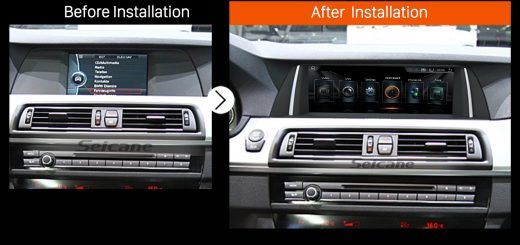
Recent Comments