Look at this image, it’s a factory radio of Mazda 5. And it has few functions in it. You can only listen to music or radio with it. If you remove the factory Mazda 5 Radio and upgrade it. You can do many interested things with it and have a lot of fun with your Mazda 5.If you have the same dashboard in your car, you can follow the instructions below.
2009-2012 Mazda 5 Radio removal
1·Unclip and remove the cup holder panel in the center console.
2·Unclip and remove the small pocket panel on the back of the center console behind shifter.
3·Remove 2 8mm bolts under cup holder panel holding the back half of the center console to the front half.
4·Unscrew and remove the shift knob.
5·Unclip and remove the shifter trim panel.
6·Slide both seats forward and remove 2 phillips screws on each side of the center console under the screw covers.
7·Unclip and pull back the panels at the lower front sides of the center console.
8·Remove 2 Phillips screws from both sides of the front lower half of the center console.
9·Unclip and remove the vent panel including the hazard switch above the factory radio.
10·Its easier to remove 2 screws by set this piece on the top of the dash.
11·Remove 2 screws from behind the shifter trim.
12·Pull center console toward, this will help gain access to 2 screws under the climate controls.
13·Remove 2 screws.
14·Unclip harness and pull rear center console backwards.
15·Press in shifter release trigger and pull shifter down, make sure to have e brake on.
16·Press in side prongs to release climate controls.
17·remove one screw and one 10mm bolt.
18·Pull factory stereo out to release clips unplug stereo connectors.
So, the factory Mazda 5 Radio has been removed, and after few minutes rest, we can start our installation.
By the way, if you are looking for aftermarket radio for your Mazda 5. I’d like to share a good one with you:
If you don’t know which aftermarket radio is better, this unit can be a good choice for you. It has intelligent pure android 4.4.4 operation system and 8 inch HD 1024*600 multi-touch screen.
You can perform Google search on the road with quick search box, play online games, watch videos, download online data and check emails by connecting to any WiFi hotspot in range or 3g internet, download any applications in the android market for access to games, Skype, MSN, YouTube, twitter, E-Book, Gmail etc. And it is your perfect road companion.
2009-2012 Mazda 5 Radio installation
1·Make antennas and cables connected step by step as installation instructions show, and you should be very careful when you are doing this for it will affect whole procedure.
2·Connect the new radio to your Mazda 5, you should check whether your connections are correct, the new unit is in right position, and you’d better have a tidy for the cables.
3·Check whether the new unit is working without problem.
4·If everything is OK, firm removed screws that are put aside, then make trim panel back on your new unit.
Good luck to you! Hope you can have fun with your new Mazda 5 Radio.


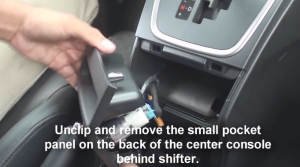
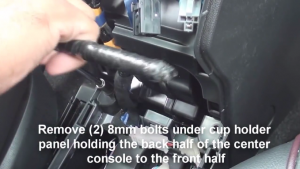


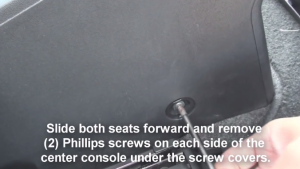
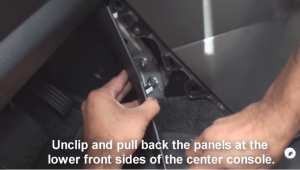
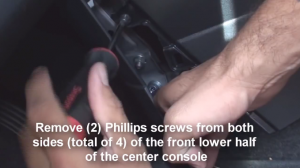
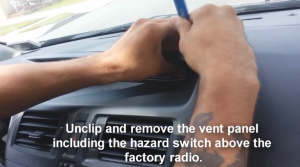
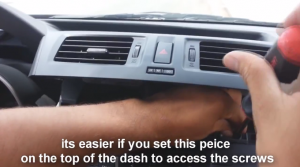

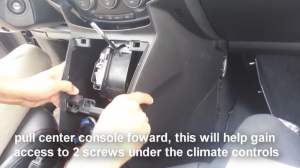









In case dvd became not working, can i find repair shop in USA?
Hi,Yes,you can find a stereo shop in your local to repair