For car owners who are looking forward to pursuing more comfortable, convenient an relaxing in-car life, it is suggested that they can think about removing their factory car radio and installing a new car radio which can support a lot of upgraded and brand new features. As an owner of 2015 Nissan Murano, if you would like to install a new aftermarket car radio to replace your factory radio by yourself, you can refer to the following 2015 Nissan Murano car radio installation instruction from Seicane. Wish it is helpful for you.
Before and during installation, you should notice:
1. Before connecting, please make sure the ignition is off to avoid short circuit.
2. Ensure connect the yellow and red power cable at last.
3. Ensure that all loose wires are isolated with electrical tape
4. Ensure don’t tangle the wire when tighten the moving parts(Such as seat rails).
5. Ensure that all ground is connected to the same place.
6. Using the improper fuse may cause damage of fire, so when replace the fuse, please consult the professional.
7. For your convenience, here’s the recommended tools for removal and installation from Seicane, please check for more details: http://www.seicane.com/car-dvd-dismantling-devicesrd-400
2015 Nissan Murano car radio installation instruction
1. Take out the decoration bar with pry tools, better to put some tapes on both panels.
2. Take out the air condition consoler.
3. Remove the dash cover.
4. Take out the screws fixed on the original stereo.
5. Gently take out the original car stereo.
6. Disconnect the connectors and cables at the back of the stereo.
7. Check all the accessories for the new Seicane car stereo.
8. Connect the harnesses to the back of the new Seicane car stereo.
9. Connect the Seicane car stereo to your original stereo’s plugs.
10. Turn on the new Seicane car stereo to have a careful check if everything works well. If it doesn’t, please check whether all the cables are connected correctly.
11. Put the new Seicane car stereo into the dash.
12. Put everything into their original place. All the installation is done.
Don’t worry if you cannot totally understanding the above steps. You can contact your dealer for seeking for a wiring diagram, communicate with someone experienced or ask for a professional for help. Or you can browse some related professional websites. Besides, to help you choose an ideal car radio for 2015 Nissan Murano, here I would like to share an amazing 2015 Nissan Murano car radio from Seicane with you. For more details, please click:
With this car radio installed in your car, you will be able to take great advantage of both practical and entertainment features.
Under the guidance of the turn-by-turn directions and voice prompts provided by the high-end 3D GPS navigation system of high accuracy, this unit enables you to easily locate where you are currently and help you find the right way to get to reach any locations you would like to go to. Besides, this unit comes with dual zone function, so you can also freely listen to your favorite music while navigating.
Additionally, through the Bluetooth connection between the Bluetooth-enabled mobile phone and this car radio, both Bluetooth hands-free phone calls and Bluetooth streaming music are available for you, which can bring you a lot of convenience and enjoyment.
While for the entertainment features, you can add a one din DVD player to this car radio so as to play your favorite music, TV programs, movies and so on.
Wish you like this unit and good luck to you!






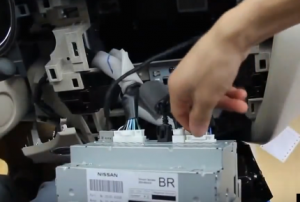





Recent Comments