When you are fed up with your factory radio due to its single function which cannot satisfy most of your needs in car, to install a new upgraded car radio will be a good choice for you. And to achieve the installation, you can find a correct installation guide and follow it step by step. The following installation steps are on a 2007-2012 GMC Yukon Acadia. If you have the same dashboard and plan to replace your factory radio, then you can refer to these steps to help with your installation to some extent.
Tips about the installation:
1.Please disconnect the power before the installation.
2.Please prepare a lever and a screwdriver before the removal and the installation.
3.Please keep all the separate parts from the car. Please take great care of the dashboard to avoid scratching it during its detachment and installation. Please keep handy any parts from the car and make use of all the original screws from the car as much as possible. so each related part of the unit can be fixed securely.
4.For your convenience, here’s the recommended tools for removal and installation from Seicane, please check for more details: http://www.seicane.com/car-dvd-dismantling-device-srd-400
2007-2012 GMC Yukon Acadia car radio installation steps
1. The original car radio.
2. Pry the edges of the panel with a lever, then remove it.
3. Unscrew eight bolts with a screwdriver holding the original radio and the a/c climate unit in place.
4. Remove the a/c climate controller.
5. Take the original radio out of the dash.
6. Disconnect all the connectors at the back of the original radio.
7. Check all the accessories for the new Seicane car radio.
8. Connect the harnesses to the back of the new Seicane car radio.
9. Connect the Seicane car radio to your original car radio’s plugs.
10. Turn on the new Seicane car radio to have a careful check if everything works well. If it doesn’t, please check whether all the cables are connected correctly.
11. Put the new Seicane car radio into the dash.
12. Put everything into their original place.
Wish you can gain some skills from the above installation steps. To overcome any difficulties you meet during the installation, you can communicate with your dealer for seeking for advice or turn to a professional for help. Besides, the successful installation process depends on whether you have a suitable car radio or not. If not, I’d like to recommend a 2007-2012 GMC Yukon Acadia car radio from Seicane to you. For more details, please click:
This radio designed for 2007-2012 GMC Yukon Acadia, comes with a variety of practical and entertainment features to meet almost all your needs in car.
With this radio installed in your car, you can quickly know your current location and navigate to your desired destinations thanks to built-in 3D GPS navigation system in this unit. With dual zone function, you can listen to your favorite music behind the scene under GPS mode which won’t have any negative influence on navigation.
Under the wireless Bluetooth technology, you can freely dial, receive, reject and mute hands-free calls as well as listen to your favorite music streaming from your phone after you connect your Bluetooth-enabled mobile phone or other enabled devices to this unit.
Audio and videos formats such as DVD/DIVX/MP4/MP3/MP2/VCD are compatible with this unit. As this unit also supports anti-shock feature and last position memory technology, you can play whatever you like in motion. But for your safety, we suggest you not to do that.
Wish you like this unit! Good luck to you!






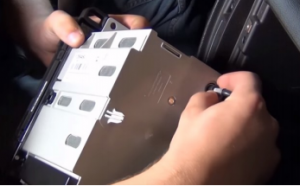




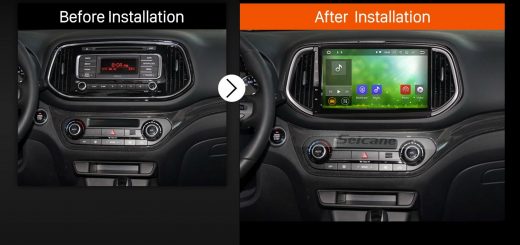
I have a 2014 GMC Acadia SLE is there Radio Nav for my truck.
yes ,please visit seicane.com