If you are desired of a happy and relaxing in-car life, just get an ideal car radio with entertainment features. If your factory radio cannot support many entertainment features, just think about replacing it with a new aftermarket car radio which can support both practical and entertainment features. This article is mainly talking about how to remove and install a 2006 2007 2008 2009 2010-2013 Mercedes-Benz W251 R Class R280 R300 R320 R350 R500 R63 car radio. If you have the same or similar dashboard, you can read this article carefully.

2006 2007 2008 2009 2010-2013 Mercedes-Benz W251 R Class R280 R300 R320 R350 R500 R63 Bluetooth Radio after installation
Precautions for this installation:
1. Before you start up any work, park your car well and unplug the negative power cable to avoid any danger.
2. Please make sure that all fastened wires are isolated with electrical tape.
3. Please make sure the ignition is off to avoid short circuit.
4. For your convenience, here’s the recommended tools for removal and installation from Seicane, please check for more details: http://www.seicane.com/car-dvd-dismantling-device-srd-400
2006 2007 2008 2009 2010-2013 Mercedes-Benz W251 R Class R280 R300 R320 R350 R500 R63 car radio installation guide
1. The original car radio.
2. Pry out the air conditioner panel along gap with a lever.
3. Remove the air conditioner panel.
4. Remove two screws holding the stereo in the dashboard frame with a screwdriver.
5. Pull the buckles down.
6. Carefully take the original car radio out of the dashboard.
7. Disconnect the ISO plug of the car in the socket of the original car radio.
8. Check all the accessories for the new Seicane car stereo.
9. Connect the harnesses to the back of the new Seicane car stereo.
10. Connect the Seicane car stereo to your original car radio’s plugs.
11. Put the new Seicane stereo back into the dash.
12. Put the buckles back into its original place.
13. Install two screws and the air conditioner panel.
14. Turn on the new Seicane stereo and have a comprehensive test if everything works well. If it doesn’t, please check whether all the cables are connected correctly.
Wish the above installation guide can do you some help to some degree. If you encounter any problems you don’t know how to deal with, please don’t be hesitated to consult your dealer, communicate with someone experienced or turn to a professional for help. Or you can directly arrange a professional to help you install the new car radio. And to help you effectively pick an ideal car radio, here I would like to share a remarkable 2006 2007 2008 2009 2010-2013 Mercedes-Benz W251 R Class R280 R300 R320 R350 R500 R63 car radio from Seicane. The following is the related link, please click:
This all-in-one car radio is running on the most advanced Android 7.1 operation system and a quad-core 1.6GHz CPU processor, which will provide its users with much smoother, faster and easier operation experience.
With this multifunctional car radio installed in your car, you can gain both convenience and enjoyment to upgrade your in-car life.
The worldwide real-time GPS navigation system is especially built in this car radio for you, so you can easily and quickly locate where you are and navigate to any locations you would like to go to through turn-by-turn directions and voice prompts.
As for the entertainment features, since this unit is compatible with various audio and video formats like DVD/ DIVX/ MP4/ MP3/ MP2/ VCD, etc,you can utilize its function as a DVD player to freely play whatever you like to relax both yourself and your passengers.
What are you waiting for? If you like this unit, just add it to your shopping cart! Good luck!










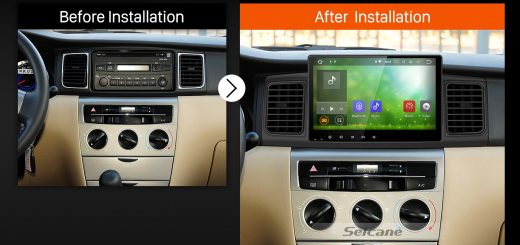


Recent Comments