To upgrade your car, a multifunctional car stereo can be your ideal choice to improve your interior environment as well as provide you with a brand new driving experience. Therefore, more and more car owners choose to replace their factory radio with a new aftermarket car stereo. If you have installed a car stereo before, you can find a correct installation guide and follow it to install the new car stereo on your own. Here I’d like to show you a picture of a Seicane 2005-2011 Opel Zafira Car Stereo after installation. If you have the similar or the exactly the same dashboard, you can take the following installation instruction as a reference.
Some tips before the installation:
1. Please disconnect the power before the installation.
2. Please prepare a lever and a screwdriver before the removal and the installation.
4. Please keep all the separate parts from the car. Please take great care of the dashboard to avoid scratching it during its detachment and installation. Please keep handy any parts from the car and make use of all the original screws from the car as much as possible. so each related part of the unit can be fixed securely.
5. For your convenience, here’s the recommended tools for removal and installation from Seicane, please check for more details: http://www.seicane.com/car-dvd-dismantling-device-srd-400
2005-2011 Opel Zafira car stereo installation instruction
1. The original car radio.
2. Put four removal sticks into four holes of the original car radio.
3. Take the original car radio out of the dashboard by pulling the removal sticks.
4. Disconnect the connectors at the back of the original radio.
5. Check all the accessories for the new Seicane car stereo.
6. Connect the harnesses to the back of the new Seicane car stereo.
7. Connect the Seicane car stereo to your original car radio’s plugs.
8. Turn on the new Seicane stereo to have a careful check if everything works well. If it doesn’t, please check whether all the cables are connected correctly.
9. Put the new Seicane stereo into the dash.
10. Put everything into their original place.
Wish the above installation instruction can be helpful for you. If there are any doubts, you can not only consult your dealer and someone experienced but also a professional. If this is the first time for you to install a new car stereo, we sincerely suggest you go to a car stereo upgrade center to ask a technician to help you install the stereo. Besides, it is very essential for you to select a suitable car stereo. If you have no ideas, you may check out the following link which is a 2005-2011 Opel Zafira car stereo from Seicane.
This modern multifunctional car stereo comes with a wide range of features mainly including 3D navigation, FM/AM radio tuner, Bluetooth hands-free calls, Bluetooth streaming music, CD/DVD player, steering wheel control, USB port, SD card connection, IPod/ IPhone charging, etc. As long as you make full use of these features, you can not only build up a more convenient and comfortable car interior environment but also embrace a more wonderful driving experience.
Apart from these basic features, there are also many optional functions can be added to this unit according to your preference, including car DVR, 3G module, backup camera, OBD2, etc. The backup camera can be added for automatically switching to the parking image while reversing, which makes it much easier and safer for you to park.
Just don’t hesitate to take this unit home and wish you have a nice trip from now on!





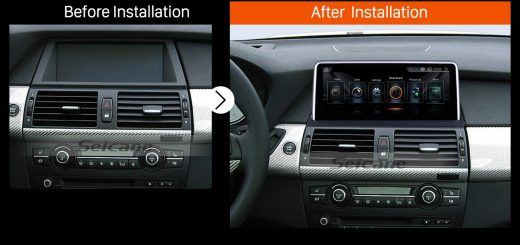

Recent Comments