As the online shopping develops rapidly, it will be not difficult any more for you to purchase an ideal car radio among a lot of car accessories products. If you are a car owner of a 2006 2007 2008 2009 2010-2012 Mitsubishi OUTLANDER, you can have a look at the following picture, which is a remarkable 2006 2007 2008 2009 2010-2012 Mitsubishi OUTLANDER car radio from Seicane after installation. If you have the same or similar dashboard and also plan to install a new car radio, you can take the following 2006 2007 2008 2009 2010-2012 Mitsubishi OUTLANDER car radio installation guide as a reference.
Before and during installation, you should notice:
1. Before connecting, please make sure the ignition is off to avoid short circuit.
2. Ensure connect the yellow and red power cable at last.
3. Ensure that all loose wires are isolated with electrical tape
4. Ensure don’t tangle the wire when tighten the moving parts(Such as seat rails).
5. Ensure that all ground is connected to the same place.
6. Using the improper fuse may cause damage of fire, so when replace the fuse, please consult the professional.
7. For your convenience, here’s the recommended tools for removal and installation from Seicane, please check for more details: http://www.seicane.com/car-dvd-dismantling-devicesrd-400
2006 2007 2008 2009 2010-2012 Mitsubishi OUTLANDER car radio installation guide
1. Release the surrounding trim panelson each side and remove them.
2. Remove screws that fixed the radio cover.
3. Release the radio cover panel and unplug the connector behind.
4. Remove four screws that are holding the radio.
5. Slightly take the original radio out of dash.
6. Unplug all connectors and cables at the back of the radio.
7. Check all the accessories for the new Seicane car radio.
8. Connect the harnesses to the back of the new Seicane car radio.
9. Connect the Seicane car radio to your original stereo’s plugs.
10. Turn on the new Seicane car radio to have a careful check if everything works well. If it doesn’t, please check whether all the cables are connected correctly.
12. Put the new Seicane car radio into the dash.
13. Put everything into their original place. All the installation is done.
Wish you can learn some skills from the above installation guide. If you have any doubts, please don’t hesitate to consult your dealer, communicate with someone experienced or turn to a professional for help. Or you can straightly go to a car radio upgrade center and ask a professional to help you install the new car radio.
Besides, to help you select an ideal car radio, I’d like to share an amazing 2006 2007 2008 2009 2010-2012 Mitsubishi OUTLANDER car radio from Seicane with you. Here comes the link, please click:
This car radio’s operation system has been upgraded to the most advanced and stable Android 7.1 operation system, and it has a high-quality quad-core CPU processor, so you can enjoy its smoother and improved performance.
Thanks to the wireless Bluetooth module built in this unit, you are able to freely dial, answer, reject and mute hands-free calls as well as listen to your favorite music streaming from your phone music playlist, which will add a lot of convenience and joyfulness to your journey.
And with the assistance of the turn-by-turn direction and voice prompts offered by the high-end 3D GPS navigation system, you are able to know your current locations and navigate to your desired destinations accurately. And this unit’s dual zone function enables you to listen to your favorite music while navigating.
Just have fun in car accompanied by this multifunctional car radio. Good luck!







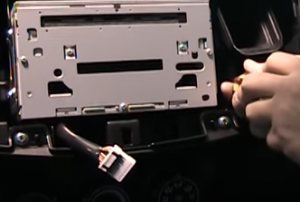

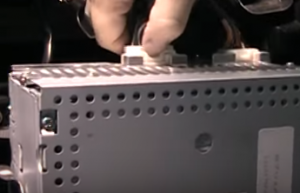





Recent Comments