If you are fed up with your factory radio because of its simple functions, you can think about upgrading your factory radio with a new aftermarket car radio which is compatible with the most advanced features to meet your different needs. If you own a 2006 2007 2008 2009 2010-2011 Chevy Chevrolet CAPTIVA and plan to upgrade your factory radio, you can refer to the following 2006 2007 2008 2009 2010-2011 Chevy Chevrolet CAPTIVA car radio installation guide.
Some tips before the installation:
1. Please disconnect the power before the installation.
2. Please prepare a lever and a screwdriver before the removal and the installation.
3. Please keep all the separate parts from the car. Please take great care of the dashboard to avoid scratching it during its detachment and installation. Please keep handy any parts from the car and make use of all the original screws from the car as much as possible. so each related part of the unit can be fixed securely.
4. For your convenience, here’s the recommended tools for removal and installation from Seicane, please check for more details: http://www.seicane.com/car-dvd-dismantling-device-srd-400
2006 2007 2008 2009 2010-2011 Chevy Chevrolet CAPTIVA car radio installation guide
1.Pry the surrounded panel out of the dash with a plastic knife.
2.Remove screws that fixed the radio on the dashboard with a screwdriver.
3.Gently pull the factory radio out of the dash.
4.Then unplug the connectors at the back of the factory radio.
5. Check all the accessories for the new Seicane car radio.
6. Connect the harnesses to the back of the new Seicanecar radio.
7. Connect the Seicane car radio to your original radio’s plugs.
8. Turn on the new Seicane car radioto have a careful check if everything works well. If it doesn’t, please check whether all the cables are connected correctly.
9. Put the new Seicane car radio into the dash.
10. Put everything into their original place. All the installation is done.
It is absolutely normal if you encounter any difficulties during the installation process. To overcome these difficulties, it is suggested that you should contact your dealer, communicate with someone experienced or turn to a professional for help. Or you can directly arrange a professional technician to help you install the new car radio. Anyway, it is essential for you to select an ideal car radio first of all. Here I would like to share a remarkable 2006 2007 2008 2009 2010-2011 Chevy Chevrolet CAPTIVA car radio from Seicane with you.
This up-to-date car radio with a wide range of practical and entertainment features runs on the most advanced Android 7.1 operation system and a powerful quad-core CPU processor, which can provide you with a much smoother operation and higher configuration to provide you with a brand new in-car experience.
With the assistance of the built-in GPS navigation system, you are able to know your current locations and find the right way to reach any locations you would like to go to through turn-by-turn directions and voice prompts.
While as for the entertainment features, during driving, you can play your favorite music, FM/AM radio, TV programs, music, etc to make your long tiresome trip full of joyfulness and comfort.
Wish you like this unit and good luck to you!








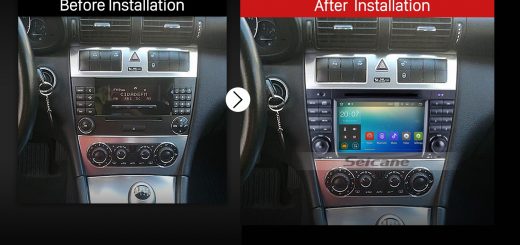
Recent Comments