Do you have a good impression at your factory radio? Don’t you think it too outdated for you to get access to a wide range of upgraded and new features? If you are fed up with your factory radio, it is wise of you to consider replacing it with a new aftermarket stereo. Here I would like to introduce how to remove and install a Double DIN Universal Car Stereo. If you are going to replace your factory radio with a new one, you can take it as a reference.
Please notice before the installation:
1. Please apply the parking brake and remove the negative cable on the vehicle battery before the removal to ensure safety.
2. A lever and a screwdriver need to be prepared before the installation.
3. For your convenience, here’s the recommended tools for removal and installation from Seicane, please check for more details: http://www.seicane.com/car-dvd-dismantling-device-srd-400
Double Din Universal Car Stereo Installation Instruction
Step 1: Use a screwdriver to remove two screws above the original car radio.
Step 2: Remove the trim panel. Please wedge a flat tip screwdriver under the trim panel and pry up on it to remove the trim panel. To protect the trim from being accidentally scratched, you can use a clean rag while prying up on the trim panel.

Remove the trim panel. Please wedge a flat tip screwdriver under the trim panel and pry up on it to remove the trim panel. To protect the trim from being accidentally scratched, you can use a clean rag while prying up on the trim panel
Step 3: Unscrew the four screws which are holding the factory radio in place with a screwdriver. Then gently take the factory radio off the panel.

Unscrew the four screws which are holding the factory radio in place with a screwdriver. Then gently take the factory radio off the panel
Step 4: Disconnect the radio antenna in the back of the factory radio and unplug the electrical plugs running to the back of the radio.

Disconnect the radio antenna in the back of the factory radio and unplug the electrical plugs running to the back of the radio
Step 5: Check all the accessories for the new Seicane car stereo.
Step 6: Connect the harnesses to the back of the new Seicane car stereo.
Step 7: Connect the Seicane car stereo to your original car radio ‘s plugs.
Step 8: Turn on the new Seicane car stereo to have a careful check if it works well with your car. If it doesn’t, please check whether all the cables are connected correctly.
Step 9: After the test, please put the new Seicane car stereo into the dash.
Step 10: Install all the screws and the trim panel into their original place.
Now do you know how to finish the whole installation process of a double din universal car stereo? If not, please don’t be over worried since you can consult your dealer for a wiring diagram or turn to a professional for help. However, if your new car stereo is not compatible with your car, it cannot fit your car well. So here I’d like to share a remarkable Double DIN Universal Car Stereo from Seicane to you. For more details, please click:
Loaded with the stable Android 5.1.1 operation system and a powerful RK3188 1.6 GHz Cortex A9 Quad-core CPU processor, this remarkable car stereo can be regarded as a good choice when you decide to install a new car stereo. With this multifunctional unit installed in your car, you can take full advantage of comprehensive features, including 3D GPS navigation system, Bluetooth hands-free calls, Bluetooth music, FM/AM radio tuner, CD/DVD player, steering wheel control, USB & SD connection, etc.
According to turn-by-turn directions and voice prompts provided by 3D GPS navigation system of high accuracy, you are able to know your current locations and find the most suitable way to reach your destinations. Besides, with dual zone function, you are able to enjoy beautiful music from TV, AV, radio, etc behind the scene under GPS mode.
Wish you like this unit. If you get it installed in your car, you will surely have a wonderful driving experience.





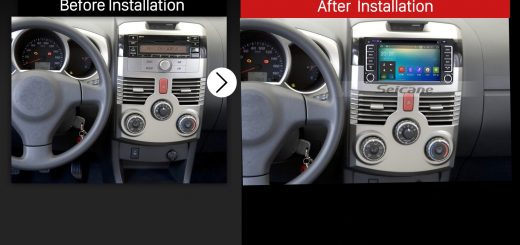

Recent Comments