With technology develops, your factory radio may be not compatible with some upgraded and new features any more. In that case, it is wise of you to think about replacing your factory radio with an up-to-date car radio. Please look at the picture below which is a Seicane 2014 Toyota Prado car radio after installation. If you have the same dashboard and you are interested in the car radio installation, you can refer to the following 2014 Toyota Prado car radio installation guide.
Tips about the installation:
1.Please disconnect the power before the installation.
2.Please prepare a lever and a screwdriver before the removal and the installation.
3.Please keep all the separate parts from the car. Please take great care of the dashboard to avoid scratching it during its detachment and installation. Please keep handy any parts from the car and make use of all the original screws from the car as much as possible. so each related part of the unit can be fixed securely.
4.For your convenience, here’s the recommended tools for removal and installation from Seicane, please check for more details: http://www.seicane.com/car-dvd-dismantling-device-srd-400
2014 Toyota Prado car radio installation guide
1·Pull out the speed control with medium force by your hands.
2·Unplug the harness behind the speed control, and set it aside.
3·Unscrew four 10mm bolts holding the radio in place.
4·When the screws are out, pull the radio out of the dash.
5·Disconnect the harnesses behind the factory radio.
6·Check all the accessories for the new Seicane car radio.
7. Connect the harnesses to the back of the new Seicane car radio.
8. Connect the Seicane car radio to your original car radio’s plugs.
9. Turn on the new Seicane car radio to have a careful check if everything works well. If it doesn’t, please check whether all the cables are connected correctly.
10. Put the new Seicane car radio into the dash.
11. Put everything into their original place.
Wish you can learn something useful from the above installation steps. Please don’t hesitate to consult your dealer or ask for a professional for help if you encounter some difficulties and you cannot overcome them independently. To carefully select a suitable car radio for your beloved car, you can check out the following link which is a remarkable 2014 Toyota Prado car radio from Seicane.
This double din car radio will be the best replacement for your factory radio in a 2014 Toyota Prado. It has a large 8 inch multi-touch screen with 1024*600 pixel resolution which can show you the best display effect when you turn on the DVD player to watch videos, TV programs, and movies. And you can have the perfect view of the road ahead.
You won’t get lost any longer because of the built-in GPS navigation system in this unit. Besides, you can freely get access to hands-free calls and Bluetooth music streaming from your enabled mobile phone. What’s more, other features like DVD player, FM/AM radio, WiFi, USB port, SD card connection, etc are all supported by this unit to meet most of your needs in car.
With this multifunctional radio installed in your car, your driving experience will surely be taken up a notch. If you like it, just remember to add it to your shopping cart! Good luck to you!








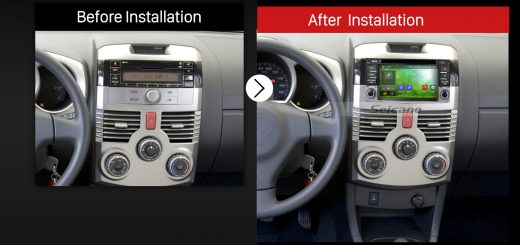


Recent Comments