If you get an ideal stereo for your car, will you install it on your own? Some of you may say yes, while others may not. No matter who is going to install your new stereo, a detailed installation guide can be much helpful. Here I’d like to share a detailed 2005-2008 Porsche CAYMAN head unit installation guide from Seicane with you. If you also own a 2005-2008 Porsche CAYMAN, you can take it as a reference.
Some tips before the installation:
1.Please disconnect the power before the installation.
2.Please prepare a lever and a screwdriver before the removal and the installation.
3.Please keep all the separate parts from the car. Please take great care of the dashboard to avoid scratching it during its detachment and installation. Please keep handy any parts from the car and make use of all the original screws from the car as much as possible. so each related part of the unit can be fixed securely.
4.For your convenience, here’s the recommended tools for removal and installation from Seicane, please check for more details: http://www.seicane.com/car-dvd-dismantling-device-srd-400
2005-2008 Porsche CAYMAN head unit installation steps
1.The original radio before the upgrade.
2.Remove the screw on the carpet which is on the side of the radio with a screwdriver, and then the carpet comes out.

2.Remove the screw on the carpet which is on the side of the radio with a screwdriver, and then the carpet comes out
3.Remove the other two screws which hold the panel on one side,then slide out the panel. After that, do the same thing on the other side.

3.Remove the other two screws which hold the panel on one side,then slide out the panel. After that, do the same thing on the other side
4.Remove two locking screws on each side of the radio with a screwdriver.
5.Carefully take the radio out of the dashboard.
6. Disconnect the connectors at the back of the radio.
7. Check all the accessories for the new Seicane head unit .
8. Connect the harnesses to the back of the new Seicane head unit.
9. Connect the Seicane head unit to your original car radio ‘s plugs.
10. Gently put the new Seicane head unit back into the dash.
11. Turn on the new Seicane head unit and have a comprehensive test if everything works well.
12. After checking the new Seicane head unit works well, install four screws holding the head unit on both sides, and then install four screws which hold the panels on both sides of the head unit. At last, put the carpet back into its original place and install the screw which holds the carpet on the cover.
Above all, you need to make clear about every step before you start to install this 2005-2008 Porsche CAYMAN head unit in your car. If there is any question, you can seek help from your dealer. If you don’t have any experience on the installation, it’s strongly suggested you ask a professional to install your new unit. If you are still looking for a suitable head unit for your car, I’d like to recommend an amazing 2005-2008 Porsche CAYMAN head unit from Seicane to you. Please click for more details:
http://www.seicane.com/car-dvd-player-for-porsche-cayman-with-gps-radio-tv-bluetooth-srd-8815-2
With a large 6.2 inch multi-touch screen, this wonderful Porsche CAYMAN head unit can still replace your factory radio in your 2005-2008 Porsche CAYMAN with an attractive interface. You can also enjoy the simple operation on the wide screen. You won’t get lost anymore with the GPS navigation system which can provide you with turn-by-turn direction and voice prompts. Just take it and have a great time from now on!








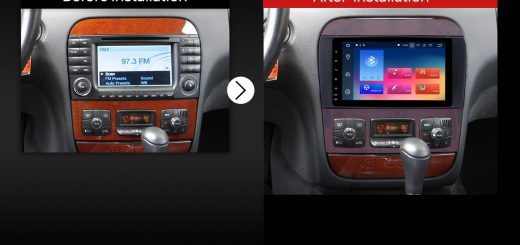


Recent Comments