To get an ideal head unit to upgrade the capabilities, you just need to know the car model and manufacture year and the size of your factory radio and make a list of the features you need in your car, then you can easily find an ideal one. To help you easily install your new unit, now I’d like to introduce a step-by-step 2002-2011 VW Volkswagen Touareg head unit installation guide from Seicane to you. Wish it can be helpful to you.
Precautions for this installation:
1.Before you start up any work, park your car well and unplug the negative power cable to avoid any danger.
2.Please make sure that all fastened wires are isolated with electrical tape.
3.Please make sure the ignition is off to avoid short circuit.
4. For your convenience, here’s the recommended tools for removal and installation from Seicane, please check for more details: http://www.seicane.com/car-dvd-dismantling-device-srd-400
2002-2011 VW Volkswagen Touareg head unit installation guide
1.Remove the original radio with the unlock tools.
2.Disconnect the harness in the back.
3.Unplug the connectors.
4.Disconnect the car radio head unit wiring.
5.Remove screws behind the console.
6.Take out the stock radio.
7. Check all the accessories for the new Seicane head unit.
8. Connect the harnesses to the back of the new Seicane head unit.
9.Connect the Seicane head unit to your original car radio ‘s plugs.
10.Turn on the new Seicane head unit to have a careful check if everything works well. If it doesn’t, please check whether all the cables are connected correctly.
11.Put the new Seicane head unit into the dash.
12. Put everything into their original place.
After reading this detailed installation guide for this VW Volkswagen Touareg head unit, can you install it on your own? If not, you’d better ask a professional for help. If you encounter any question during the whole process, you can consult your dealer. Besides, it’s necessary for you to make sure your new unit can fit your car. If you have no idea about this, you can refer to this amazing VW Volkswagen Touareg head unit from Seicane, please click for more details:
The attractive interface and comprehensive features in this advanced VW Volkswagen Touareg head unit are ideal for you to upgrade your factory radio. You can easily find your way to a lot of locations when you take this GPS navigation system with you. It also comes with bluetooth technology for you to get access to hands-free calls and music streaming to ensure safety and enjoyment.
Just take your in-car environment to next level with this modern VW Volkswagen Touareg head unit on all trips. Good luck to you!









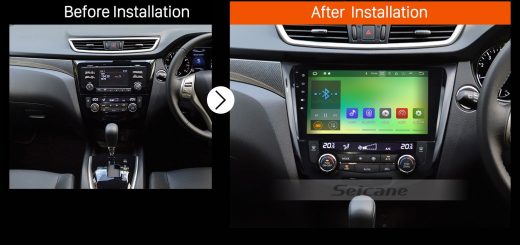

Recent Comments