Are you looking forward to enjoying a very relaxing self-driving travel with your families or friends? Would you like to please your families or friends by playing a fantastic movie or beautiful melodies in your car? Or do you want to cheer up yourself when you have to drive for a long time? If your answers towards these questions are all “yes”, then it is high time for you to replace your mono- functional factory radio with an advanced multifunctional one. This is an installation guide particularly for a 2006-2012 Mercedes Benz Sprinter 211 CDI 309 CDI 311 CDI 509 CDI gps car navigation from Seicane in detail. If you have a same or similar dashboard, then this guide is worth you reading.

2006-2012 Mercedes Benz Sprinter 211 CDI 309 CDI 311 CDI 509 CDI gps car navigation after installation
Before and during installation, you should notice:
1.Before connecting, please make sure the ignition is off to avoid short circuit.
2.Ensure connect the yellow and red power cable at last.
3.Ensure that all loose wires are isolated with electrical tape
4.Ensure don’t tangle the wire when tighten the moving parts(Such as seat rails).
5.Ensure that all ground is connected to the same place.
6.Using the improper fuse may cause damage of fire, so when replace the fuse, please consult the professional.
7.For your convenience, here’s the recommended tools for removal and installation from Seicane, please check for more details: http://www.seicane.com/car-dvd-dismantling-devicesrd-400
2006-2012 Mercedes Benz Sprinter 211 CDI 309 CDI 311 CDI 509 CDI gps car stereo installation steps
1.The original car radio.
2.Remove the air vent with a plastic removal tool and then put it aside.
3.Remove the trim panel with a plastic removal tool.
4.Remove four screws that fixed the radio on the dashboard.
5.Take out the original car radio.
6.Unplug the connectors at the back of the original radio.
7. Check all the accessories for the new Seicane car stereo.
8. Connect the harnesses to the back of the new Seicane car stereo.
9. Connect the Seicane car stereo to your original stereo’s plugs.
10. Turn on the new Seicane car stereo to have a careful check if everything works well. If it doesn’t, please check whether all the cables are connected correctly.
11. Put the new Seicane car stereo into the dash.
12.Put everything into their original place. All the installation is done.
The above is the whole installation process for a 2006-2012 Mercedes Benz Sprinter 211 CDI 309 CDI 311 CDI 509 CDI gps car navigation. It is not complicated, isn’t it? During the installation, if you meet with any difficulties you cannot overcome independently, you can ask your dealer or a professional for help. However, before the installation, it is very crucial for you to choose a compatible car radio. If you have no idea, I’d like to recommend a 2006-2012 Mercedes Benz Sprinter 211 CDI 309 CDI 311 CDI 509 CDI gps car navigation from Seicane to you, please click for more details.
With this powerful unit installed in your car, you are going to have a smoother and faster operation experience than ever before since it is based one pure Android 5.1.1 operation system and a quad-core processor. Even if you are not good at identifying directions, you can be guided to correction destinations without any problems thanks to the high-end GPS navigation system. Hands-free calls and Bluetooth music are both available when you link your enabled cell phone with this unit via Bluetooth technology. Besides, the additional entertainment features of this car radio can relax both you and your passengers. Just enjoy your trip with this unit all the way!








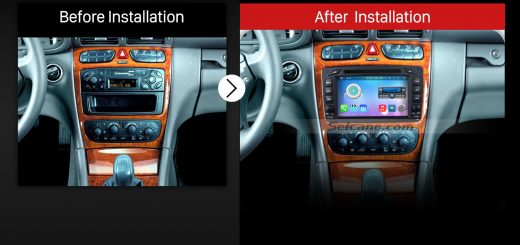


Recent Comments