At the beginning of this article,let’s have a look at following video first,which will show us how to operate aftermarket 2013 2014 Toyota Yaris navigation system.
Buying a Toyota Yaris is becoming more and more popular among drivers.The same to a series of equipment for Toyota Yaris.
Producers do improvements on the head unit include appearance and functions for many factory car stereos can hardly meet drivers’ needs.So with these stereos appeared,knowing how to install 2013 2014 Toyota Yaris navigation system with 1080P 3G DVR is necessary for you.
There are of course corresponding workers for car stereo installation.However,you may be think it is impossible but a lot of car drivers have achieved installing a Toyota Yaris navigation dvd into their Toyota cars themselves.It shows that you will also be able to do it yourself after you have known the specific steps of it.
2013 2014 Toyota Yaris factory stereo removal and navigation dvd installation:
1.Pry and remove the radio trim
2.Remove four screws fixed on it
3.Pull CD player out carefully
4.Take down these four screws
5.Get out your hot new unit
6.Do a check seals for QA
7.Make out the transport screws
8.Insert your accessories in
9.Pry off panels to install reversing cam
10.Have a test for that camera out prior to drilling
11.Fix the screws that were removed from the original CD player
12.Make other part back to their original place
13.New unit after installation,gps dvd navigation system of 2013 2014 Toyota Yaris
If you think that you are lack of information about new radio, you can choose to visit some related websites,you need to know more specific things about it,and the following one can be not bad choice: http://www.seicane.com/oem-radio-navigation-system-for-2013-2014-toyota-yaris-with-dvd-cd-player-tv-tuner-bluetooth-music-3g-wifi-rearview-camera-c317 .And you will see a lot detailed information include more images,module,some faqs,all functions description and so on.
This procedure may be a little more complex than other ones on connecting cables,but I believe that most of you have absorbed it well with above 13 detailed steps and intuitive images.Be more careful when you are making cables connection.
Making connections on antennas should be plugged to correct places,which is very significant work during the process.This can be a self-done thing on the condition that we are careful enough and take everything serious,thus please do not take it too easy.
More useful functions are increased in this new radio,such as navigation system which can draw you 3D and google map on touch screen and show you next direction you will go to,and bluetooth function.In addition, you can also watch videos when you are sure that it’s very safe to do this behavior.With no doubt that you will enjoy a good journey when you are driving in a car with aftermarket radio.





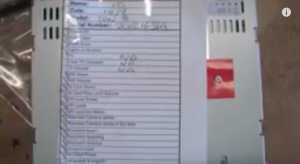










Recent Comments